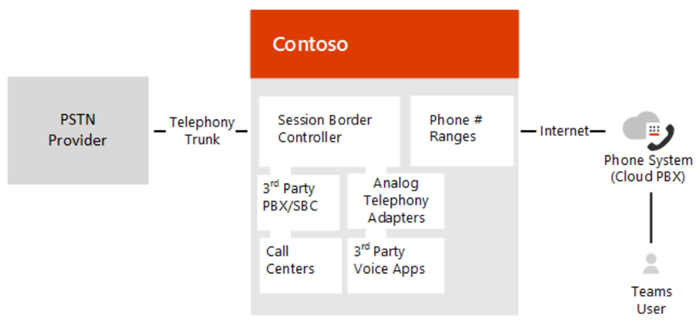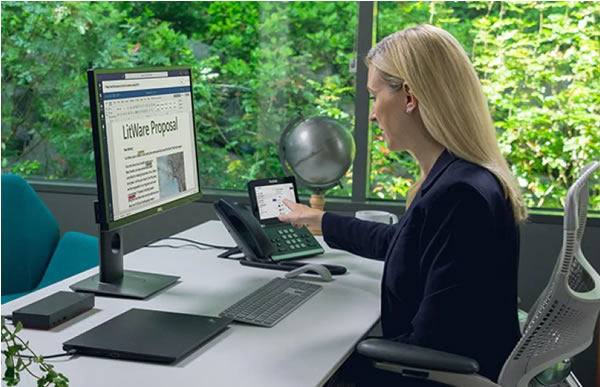
Microsoft Teams uses calling capabilities powered by the phone system functionality features within Office 365. In Teams there are options to allow users to make, receive and transfer calls using mobile phones, desk telephone hardware or software phones on their devices.
Key benefits of Teams Voice Capabilities
Calling Functions within Teams
Telephone Numbers
To set up calling features for users and services in your organisation, you can get new numbers or port {transfer} your existing ones from your current service provider. You can manage phone numbers including assigning, unassigning and releasing phone numbers for people or for services like audio conferencing, auto attendants or call queues.
Teams Voice Costs
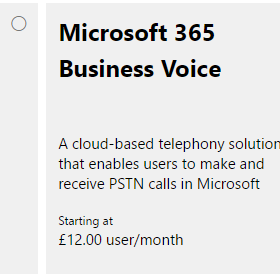


The cost of the service is on a per user* basis and falls into two parts, the Office 365 subscription and a suitable Business Voice plan. * A Common Area licence is available for communal phone devices.
There is further costs associated with the option of routing your existing phone system through Teams. Known as ‘Direct Call Routing’